Why Web3 Security is Non-Negotiable: Protect Crypto & NFTs from Scams & Hacks
Protect your Web3 assets! Learn essential crypto wallet security, how to spot phishing scams, avoid common hacks, and secure your NFTs & DeFi investments.

The world of Web3 – with its promise of decentralization, financial freedom, and digital ownership – is incredibly exciting. You've learned how to set up your MetaMask wallet, explore Play-to-Earn games, dive into NFTs, and use DeFi applications. But as with any frontier, the decentralized web comes with its own unique set of risks.
Unfortunately, scammers and malicious actors are always looking for ways to exploit newcomers and even experienced users. Losing your hard-earned crypto or precious NFTs to a hack or scam can be devastating.
This comprehensive guide is designed to empower you with the essential knowledge and practical tips to protect your digital assets and navigate the Web3 space safely. Your security is paramount – let's make sure your Web3 journey is secure and rewarding!
Understanding the Core Web3 Security Vulnerabilities
Unlike traditional finance where a bank protects your funds, in Web3, you are your own bank. This means you bear the primary responsibility for your security. The main attack vectors in Web3 typically involve:
- Private Key/Seed Phrase Compromise: The ultimate vulnerability. If someone gets your 12- or 24-word Secret Recovery Phrase, they own all your assets.
- Phishing Attacks: Tricking you into giving up sensitive information or connecting to malicious sites.
- Malicious Smart Contracts/DApps: Interacting with faulty or deceptive smart contracts that drain your wallet.
- Social Engineering: Manipulating you into making a mistake or revealing information.
- Malware/Viruses: Software that can steal information from your device.
Essential Security Practices: Your Web3 Shield
Implement these practices religiously to significantly enhance your security:
1. Master Your Seed Phrase (Secret Recovery Phrase) Security
- Offline Storage ONLY: Your 12 or 24 words should NEVER be stored digitally (no screenshots, no photos, no cloud storage, no text files, no emails).
- Physical Backup: Write it down on multiple pieces of paper (or a metal plate for extreme durability) and store them in separate, secure, and hidden physical locations (e.g., fireproof safe, safety deposit box).
- Memorize (if possible, but also write down): While not a primary backup method, knowing a portion can help, but don't rely solely on memory.
- Treat as Gold: This is the master key to your entire wallet. Never share it with anyone, ever, for any reason. No legitimate project, exchange, or support agent will ask for it.
2. Wallet Security Best Practices
- Use a Hardware Wallet (Cold Storage) for Significant Funds: For any substantial amount of crypto or valuable NFTs, a hardware wallet (like Ledger or Trezor) is highly recommended. These devices keep your private keys offline, requiring physical confirmation for transactions. You can connect them to MetaMask for seamless dApp interaction.
- Use a Dedicated "Hot Wallet" for Day-to-Day Use: Keep a smaller amount of funds in your software wallet (like MetaMask) for daily dApp interactions, gaming, or small transactions. Treat it like your physical wallet with petty cash.
- Strong, Unique Passwords: Use a complex, unique password for your MetaMask browser extension, and ideally, use a password manager. This password protects your wallet on that specific device.
- Lock Your Wallet: Always lock your MetaMask wallet when not in active use or when stepping away from your computer.
3. Avoiding Phishing and Malicious Websites
- Always Verify URLs: Before connecting your wallet or entering any sensitive information, manually type the official website address or use a trusted bookmark. Scammers create pixel-perfect copies of popular sites (exchanges, dApps, NFT marketplaces) with tiny spelling differences (e.g.,
metamaskk.ioinstead ofmetamask.io). - Beware of Unsolicited Links: Do not click on links sent via email, SMS, direct messages on social media, or suspicious ads, even if they appear to be from a trusted source.
- Check SSL Certificate: Ensure the website has "HTTPS" in its URL and a padlock icon in your browser's address bar. While not foolproof, its absence is a major red flag.
- Google Search Scrutiny: When searching for a dApp, verify that the first result is indeed the official website and not an ad leading to a phishing site.
4. Smart Contract and DApp Interaction Safety
- Understand Permissions: When MetaMask prompts you to approve a dApp connection or transaction, READ THE PERMISSIONS CAREFULLY.
- Be wary of requests for "unlimited approval" to spend your tokens, especially for dApps you don't fully trust or for standard transactions. This allows the dApp to move your tokens without further approval.
- Only approve what is necessary for the intended action.
- Revoke Token Approvals: Over time, you might grant many dApps permission to spend your tokens. Regularly review and revoke these approvals for dApps you no longer use or trust.
- Tools: Use services like
revoke.cash,etherscan.io/tokenapprovalchecker(for Ethereum), or similar tools for other blockchains (e.g.,bscscan.com/tokenapprovalcheckerfor BNB Chain).
- Tools: Use services like
- Audit Reports: For major DeFi protocols or new dApps involving significant funds, check if their smart contracts have been audited by reputable security firms (e.g., CertiK, PeckShield, ConsenSys Diligence). Look for audit reports on their official websites.
- Beware of "Blind Signing": If a transaction pop-up in your wallet is blank or doesn't show clear details, DO NOT CONFIRM IT. This is often a sign of a malicious contract trying to hide its true intent.
5. Social Engineering & General Digital Hygiene
- Skepticism is Your Best Friend: If an offer seems too good to be true (e.g., "send us 1 ETH and get 10 ETH back"), it is.
- No Free Lunch: Be cautious of "free" NFT mints, crypto giveaways, or airdrops that require you to connect your wallet to a sketchy site.
- Customer Support Scams: Legitimate support staff from exchanges or projects will NEVER ask for your seed phrase, private key, or remote access to your computer.
- Private Messages: Be extremely cautious of unsolicited direct messages on Discord, Telegram, or Twitter.
- Separate Browsers/Profiles: Consider using a dedicated browser profile (or even a separate browser like Brave) solely for your Web3 activities to isolate it from your general Browse.
- Regular Software Updates: Keep your operating system, web browser, and antivirus software updated to patch vulnerabilities.
Conclusion: Your Security, Your Responsibility, Your Empowerment
Navigating the Web3 landscape requires vigilance, but by adopting these essential security practices, you transform from a potential target into a confident, empowered user. The decentralized world offers incredible opportunities, and with the right precautions, you can explore them safely.
Remember: Always verify. Never share your seed phrase. Start small. Stay informed.
By making Web3 security a priority, you're not just protecting your assets; you're contributing to a safer and more robust decentralized future for everyone.
Ready to put your security knowledge to practice? Revisit our guide on [Link to How to Find and Use dApps post]How to Find and Use dApps[/Link] or learn about [Link to Crypto Wallets Sub-category or specific MetaMask post]Securing Your Crypto Wallet[/Link] even further!
What's Your Reaction?
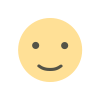 Like
0
Like
0
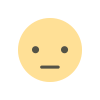 Dislike
0
Dislike
0
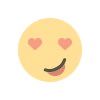 Love
0
Love
0
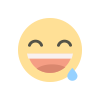 Funny
0
Funny
0
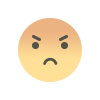 Angry
0
Angry
0
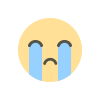 Sad
0
Sad
0
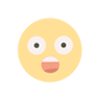 Wow
0
Wow
0