How to Find and Use dApps with MetaMask: Your Beginner's Guide to Decentralized Applications
Master Web3 interaction! Learn how to safely find, connect, and use decentralized applications (dApps) with your MetaMask wallet for DeFi, NFTs, and blockchain gaming.

Connecting to the Decentralized Web
You've set up your MetaMask wallet, and you understand the exciting concepts of NFTs, Play-to-Earn gaming, and Decentralized Finance (DeFi). But how do you actually use these innovations? How do you interact with the applications that power them?
The answer lies with dApps – Decentralized Applications. Unlike the apps on your phone or computer that run on centralized servers controlled by a single company, dApps run on a blockchain network (like Ethereum) using smart contracts. This makes them transparent, permissionless, and resistant to censorship.
Your MetaMask wallet is your key to accessing this decentralized web. This comprehensive guide will walk you through everything you need to know: from safely finding legitimate dApps to seamlessly connecting your wallet and interacting with them. Let's unlock the true potential of Web3!
What Exactly is a dApp (Decentralized Application)?
Before we connect, a quick recap:
A dApp (Decentralized Application) is a software application that operates on a decentralized peer-to-peer network, typically a blockchain. Its backend code runs on smart contracts, not on a single central server.
Key characteristics of dApps:
- Decentralized: No single entity controls the dApp.
- Open Source: Often, their code is publicly viewable.
- Blockchain-Based: Data and logic are stored on a public blockchain.
- Censorship-Resistant: Difficult to shut down or censor by a single party.
Common examples you might have heard of include Uniswap (a DEX), OpenSea (an NFT marketplace), and Axie Infinity (a P2E game).
Why Do You Need MetaMask to Use dApps?
MetaMask acts as your bridge between your traditional web browser and the blockchain. It serves multiple crucial functions:
- Wallet Management: It securely stores your cryptocurrency (like ETH) and NFTs.
- Identity Provider: It acts as your digital identity on the blockchain, allowing you to "log in" to dApps without creating traditional usernames and passwords.
- Transaction Signer: When you interact with a dApp (e.g., making a trade, buying an NFT), MetaMask pops up to ask for your approval, ensuring you understand and authorize the transaction before it's sent to the blockchain.
- Network Connector: It allows you to switch between different blockchain networks (Ethereum Mainnet, Polygon, BSC, etc.) to interact with dApps on those chains.
Step 1: Finding Legitimate dApps (and Avoiding Scams!)
This is perhaps the most crucial step. The Web3 space is innovative but also rife with scams. Always exercise extreme caution.
Reliable Ways to Find dApps:
- DApp Aggregator Websites: These sites list thousands of dApps across various categories and blockchains, often with metrics like user activity, volume, and smart contract audits.
- Recommended:
DappRadar.com,Dapp.com,StateOfTheDapps.com.
- Recommended:
- Official Project Websites: If you hear about a specific project (e.g., Uniswap, Aave, OpenSea), always go directly to their official website.
- CRITICAL: Manually type the URL into your browser or use a trusted bookmark. NEVER click on links from suspicious emails, unsolicited social media messages, or random ads. Scammers create fake websites that look identical to legitimate ones, with very subtle spelling differences in the URL.
- Trusted Crypto News & Research Sites: Reputable sites (like daily4mative.com!) often review and link to legitimate dApps.
- Community Forums (with caution): Discord servers and Telegram groups for specific projects can be good for discovery, but always verify links and information independently.
Red Flags & How to Avoid Scams:
- Unrealistic Promises: If it promises guaranteed, sky-high returns with little effort, it's almost certainly a scam.
- Unsolicited Messages: Be wary of direct messages on social media asking you to connect your wallet or invest in a new dApp.
- Grammar/Spelling Mistakes: Poor grammar or misspelled words on a website are major red flags.
- Requests for Seed Phrase: NO legitimate dApp or project will ever ask for your Secret Recovery Phrase. If asked, it's a scam.
- Excessive Permissions: When connecting your wallet, MetaMask will show you the permissions a dApp requests. Be cautious of dApps asking for "unlimited approval" of your tokens or full control over your wallet. Only grant necessary permissions.
- Lack of Audits: Legitimate DeFi protocols and major dApps will have their smart contracts audited by reputable third-party security firms. Look for audit reports on their websites.
- Lack of Transparency: Anonymous teams, vague roadmaps, and no clear explanation of how the dApp works are warning signs.
Step 2: Connecting Your MetaMask Wallet to a dApp
Once you've found a dApp you trust, connecting your MetaMask wallet is usually straightforward:
(Note to daily4mative: In your actual article, include screenshots for each of these steps.)
- Navigate to the dApp Website: Open your browser and go to the official URL of the dApp.
- Look for "Connect Wallet" (or similar): On most dApp websites, you'll find a "Connect Wallet" button, usually in the top right corner. Click it.
- Choose MetaMask: A pop-up will appear, showing various wallet options. Select "MetaMask."
- MetaMask Pop-up: Your MetaMask extension will trigger a pop-up window or notification.
- Review Permissions: This prompt will ask you to confirm the connection and show you what accounts the dApp is requesting to connect to. It might also show which network(s) it wants to interact with.
- Select Account: If you have multiple accounts in MetaMask, select the one you want to use for this dApp.
- Confirm: Click "Next" and then "Connect" to approve the connection.
- You're Connected! The dApp's interface should now recognize your wallet address, and your balance might be displayed. The "Connect Wallet" button will likely change to show your wallet address or a connected status.
Step 3: Interacting with a dApp (Performing Transactions)
Once connected, you can start using the dApp's features. When you initiate an action that involves a blockchain transaction (e.g., swapping tokens on Uniswap, buying an NFT on OpenSea, staking crypto on Aave), MetaMask will pop up again for your approval.
(Note to daily4mative: In your actual article, include screenshots for an example transaction, e.g., a simple token swap on Uniswap or a purchase confirmation.)
- Initiate Action: Within the dApp, perform the action you want (e.g., enter the amount of crypto to swap, click "Buy Now" on an NFT).
- MetaMask Transaction Confirmation: MetaMask will pop up, displaying the details of the transaction.
- Review Details: Carefully review the transaction details:
- Action: What are you approving? (e.g., "Approve spending of USDC," "Swap ETH for DAI").
- Amount: How much crypto is involved?
- Recipient: Where is the crypto going (if applicable)?
- Estimated Gas Fee: This is the network transaction fee, paid in the native cryptocurrency of the network (e.g., ETH on Ethereum). Gas fees can fluctuate based on network congestion.
- Adjust Gas (Optional/Advanced): For experienced users, MetaMask allows you to adjust the gas price or limit, though for beginners, the default "suggested" gas is usually fine.
- Review Details: Carefully review the transaction details:
- Confirm: If everything looks correct and you agree to the terms, click "Confirm."
- Transaction Pending: The transaction will be sent to the blockchain. You can typically see its status as "Pending" in your MetaMask "Activity" tab.
- Transaction Confirmed: Once enough validators process the transaction, it will be "Confirmed" on the blockchain. Your dApp interface should update, and your balances will reflect the change.
Best Practices for Using dApps Safely
- Always Double-Check URLs: This cannot be stressed enough. Phishing sites are the number one threat.
- Understand Permissions: Read what permissions a dApp is requesting before you click "Connect" or "Approve."
- Start Small: When trying a new dApp or complex transaction, start with a small amount of crypto to get comfortable.
- Revoke Permissions (Regularly): Over time, you might connect to many dApps. Some might retain "permissions" to spend your tokens. Regularly review and revoke unnecessary approvals using tools like
revoke.cashoretherscan.io/tokenapprovalchecker. - Disconnect Your Wallet: When you're done using a dApp, it's good practice to disconnect your wallet (often found in the "Connect Wallet" area on the dApp, or by clicking the three dots next to "Connected" accounts in MetaMask).
- Stay Informed: Follow reputable Web3 news sources and communities to stay updated on new scams and security practices.
Conclusion: Your Decentralized Journey Continues!
You now have the knowledge to confidently navigate the world of decentralized applications using your MetaMask wallet. From swapping tokens on a DEX to buying your first NFT or participating in a Play-to-Earn game, the power of Web3 is now truly in your hands.
Remember, the decentralized web is a frontier. Approach it with curiosity, but always prioritize security and informed decision-making. Happy dApp exploring!
Want to dive into specific dApps? Check out our guides on [Link to P2E Games Post]Play-to-Earn Games[/Link], learn more about [Link to DeFi Post]Decentralized Finance Protocols[/Link], or explore [Link to NFTs Post]NFT Marketplaces[/Link] to get started!
What's Your Reaction?
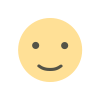 Like
0
Like
0
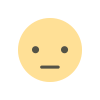 Dislike
0
Dislike
0
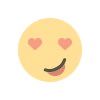 Love
1
Love
1
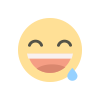 Funny
0
Funny
0
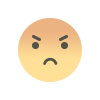 Angry
0
Angry
0
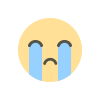 Sad
0
Sad
0
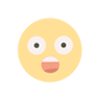 Wow
0
Wow
0